Enhance Your Accuracy and Efficiency with the Help of Picklist Mode!
微信扫描二维码分享文章
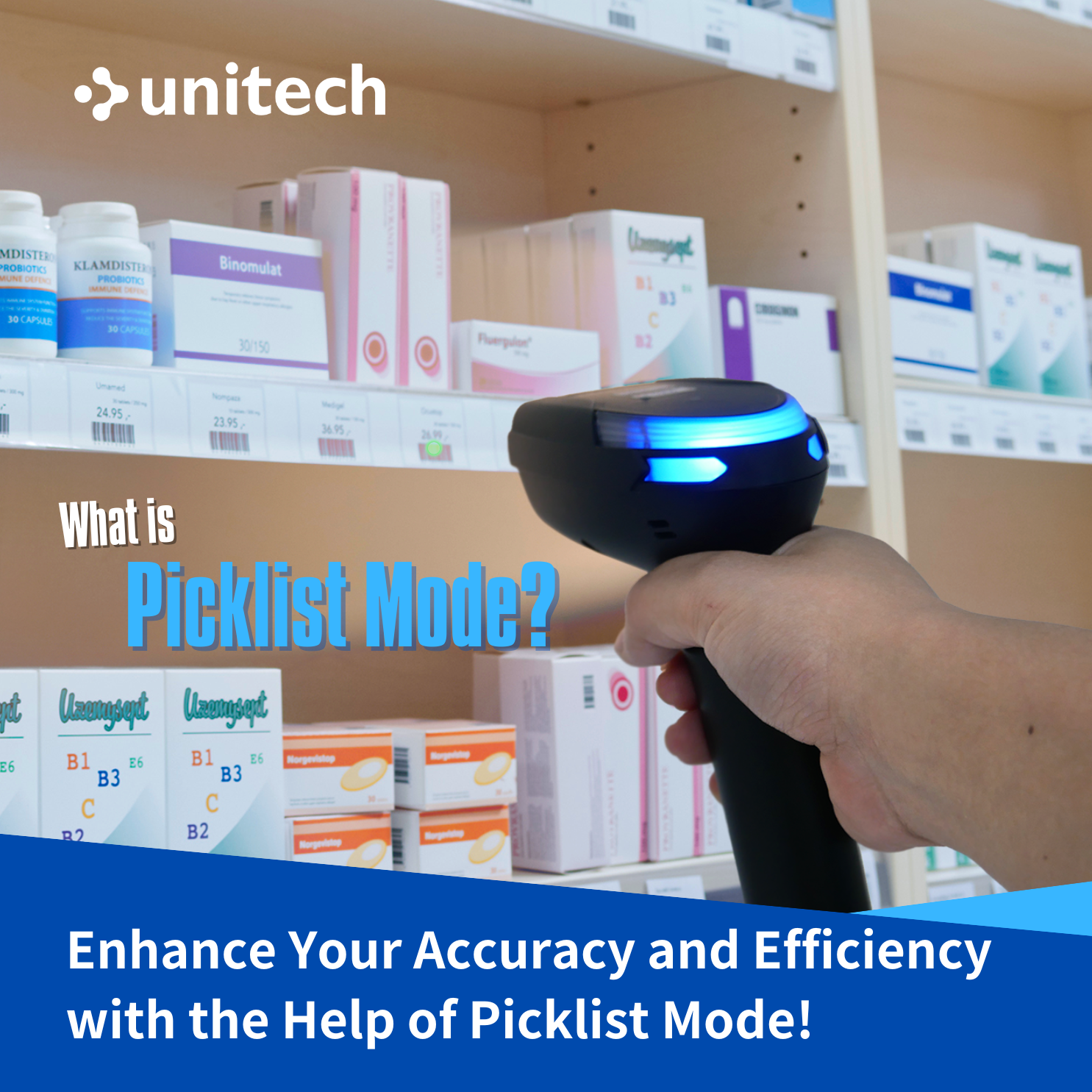
|
What is Picklist Mode? Picklist Mode is a feature in barcode scanners that enables users to select and scan specific barcodes without accidentally scanning unwanted ones. When activated, the scanner’s aiming point reads only the barcodes of interest while ignoring others within proximity.
Why is Picklist Mode Valuable to Enterprises? Picklist Mode is particularly useful in scenarios where there are multiple barcodes in close proximity, such as in warehouse and retail environments. It reduces errors and increases productivity by allowing users to easily select and scan specific barcodes, eliminating the need for complicated settings and reducing scanning time.
How Picklist Mode is Utilized by Various Industries to Enhance Efficiency and Precision
1. Warehousing Picklist Mode is commonly applied in the warehousing industry where users frequently scan case, pallet, or receiving labels. By enabling them to select and scan specific barcodes, warehouse workers can track inventory quickly and accurately, reducing errors and increasing efficiency.
2. Retail Retail environments also benefit from Picklist Mode, especially during inventory management and price checking. Retail workers can easily scan product barcodes without scanning the barcode of the adjacent items, resulting in faster and more accurate product tracking.
3. Healthcare Healthcare providers can apply Picklist Mode to medical inventory management, medication tracking, and patient identification. By enabling users to focus on a specific barcode, healthcare workers can quickly and accurately track and administer medication, reducing the risk of medication errors.
4. Manufacturing Picklist Mode can also be useful in manufacturing, particularly during material handling and inventory management. By streamlining barcode scanning processes and eliminating the need for manual data entry, Picklist Mode can help manufacturers improve their efficiency and accuracy. |
|
Increase accuracy and Save more time by utilizing Picklist Mode!
|
|||||
MS652PlusBluetooth 2D Ring Scanner |
EA520Rugged Smartphone |
MS852BBluetooth 2D Imager Scanner |
|||
 |
 |
%20Plus_TAA.jpg) |
|||
| Other supported device models include MS852 LR, MS852B LR, MS842P, and MS842P ESD. | |||||
