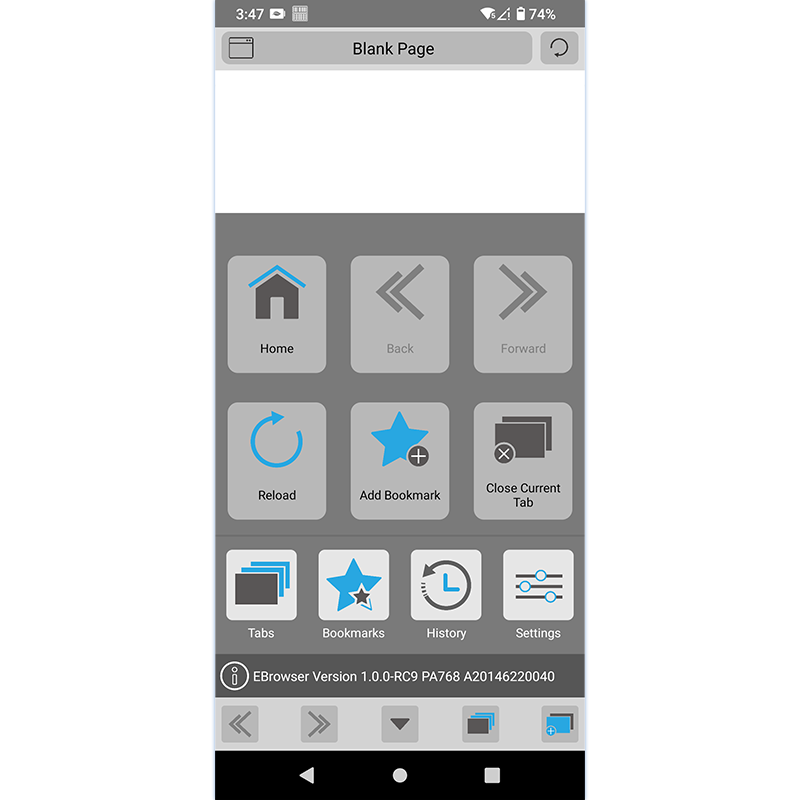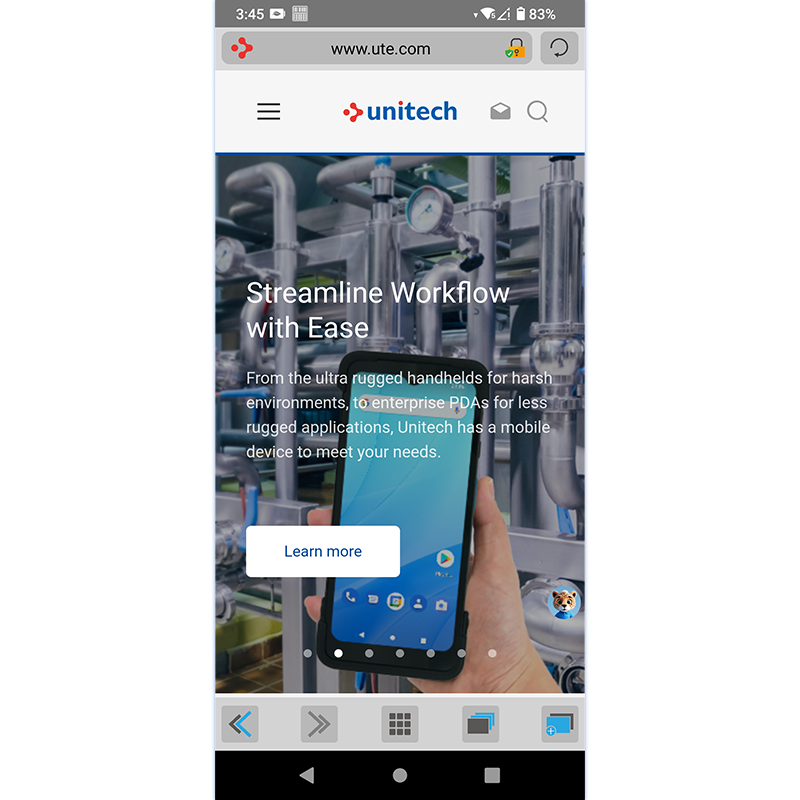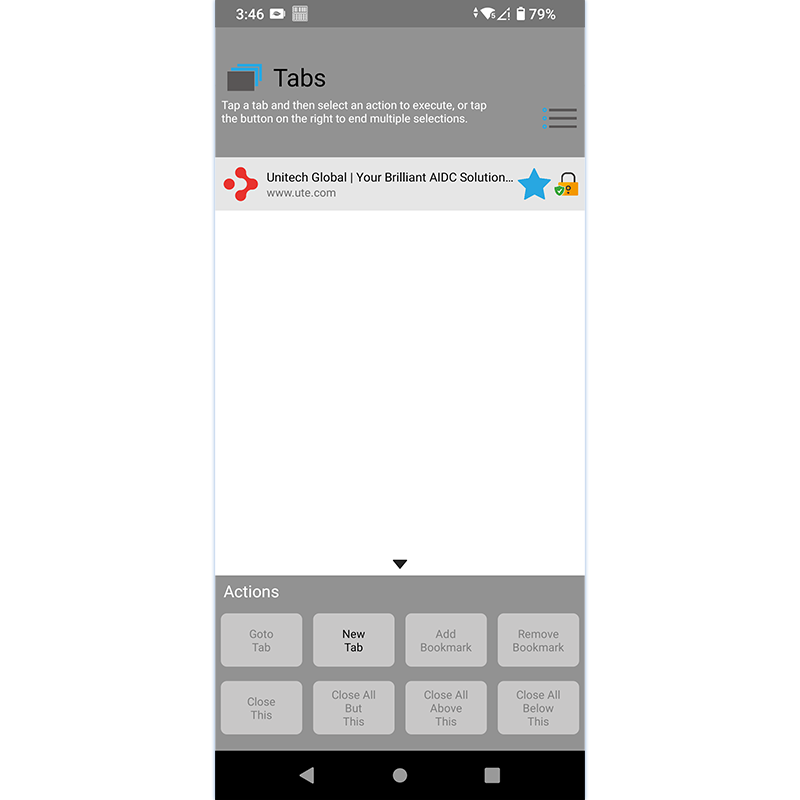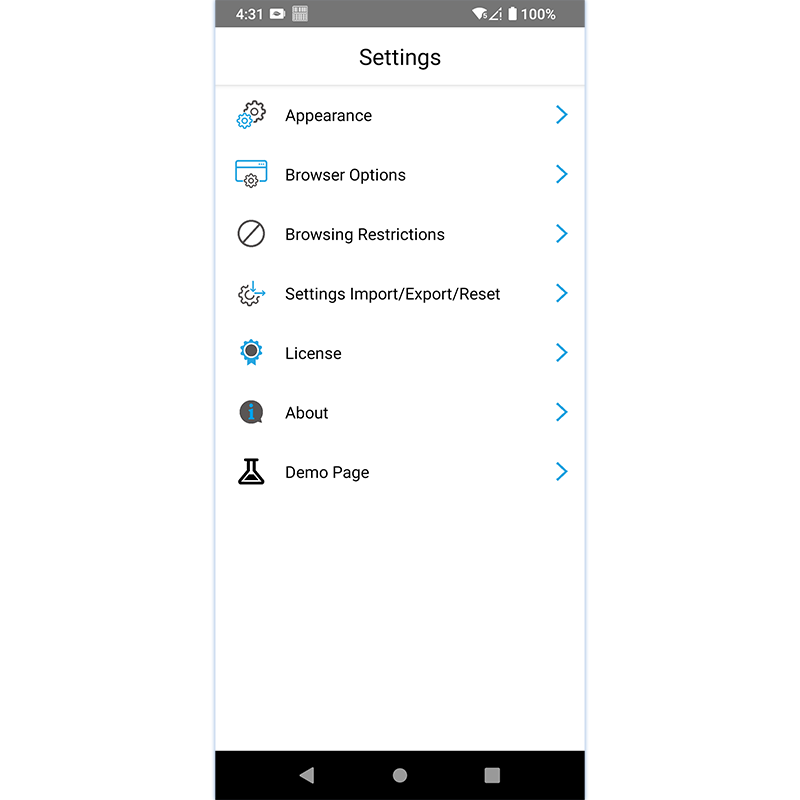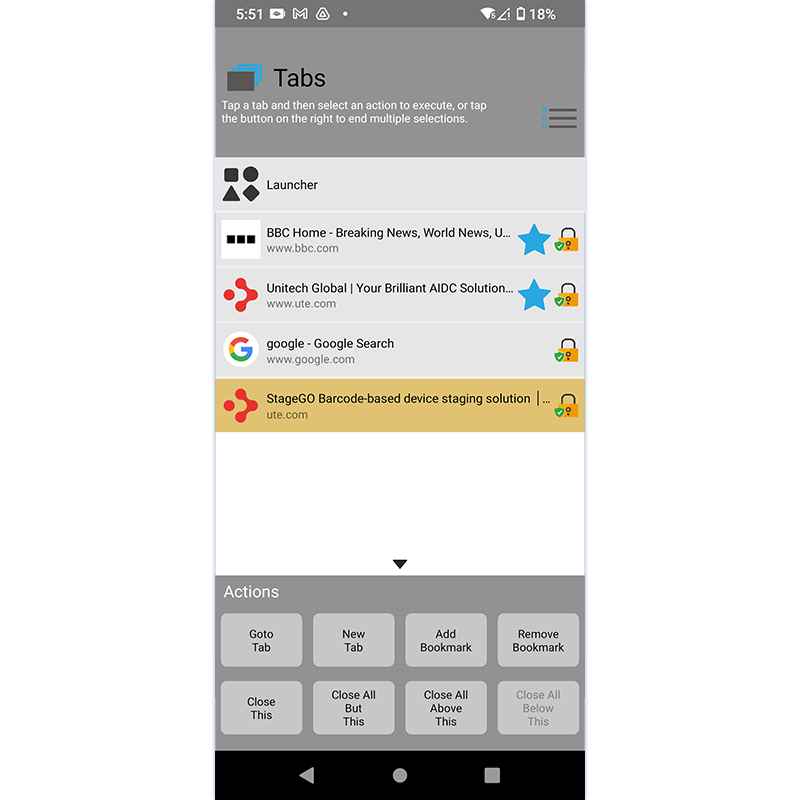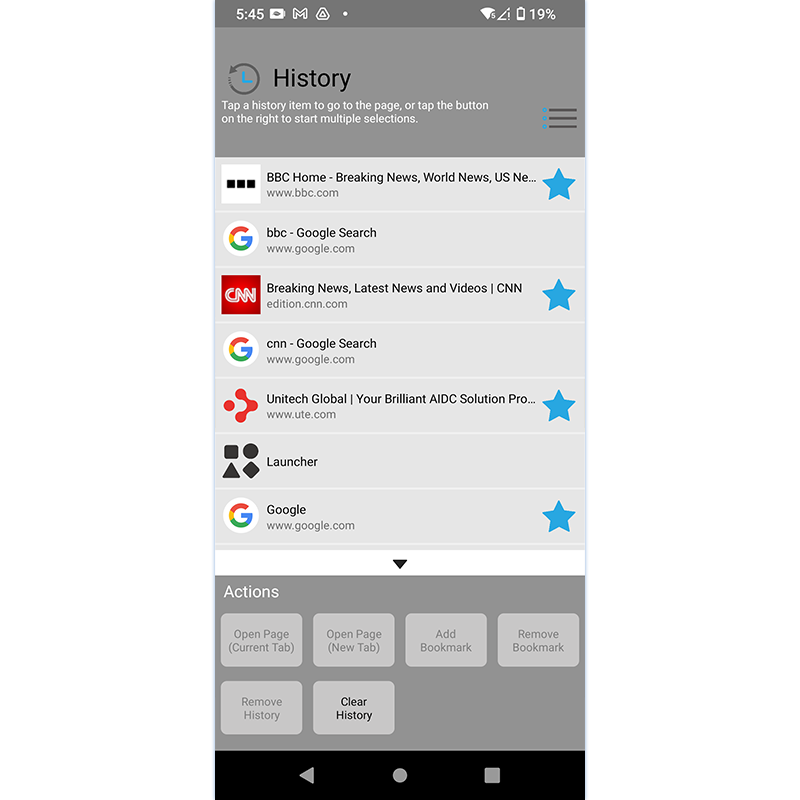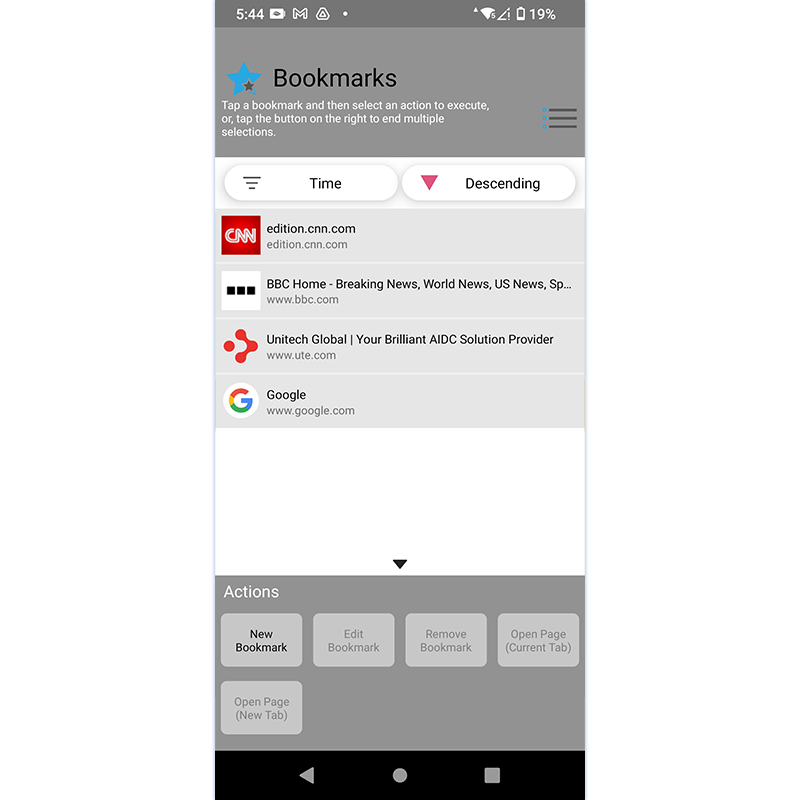EBrowser
Modern Web Browsing with Enterprise Controls and Full SDK Integration
Experience the flexibility of a web browser designed for both casual web browsing and enterprise customizations and controls. Augment enterprise web app capabilities with the comprehensive EBrowserSDK for a deep dive into web to Unitech hardware integration.
EBrowser is a dynamic web browser optimized for enterprise use, enhancing workflow efficiency and security with robust features tailored for professional environments. Additionally, it offers an intuitive interface that supports casual browsing, complete with Unitech app integration and an open SDK for extensive web development capabilities. This makes EBrowser the ideal choice for enterprises seeking to enhance productivity while also accommodating personal browsing needs.
Features
.Modern and Intuitive UI: Offer a user-friendly and innovative interface similar to Chrome, ensuring a smooth transition and enhanced user engagement and satisfaction
.Customizable UI: Adapt the browser default interface to fit your preferences, with extensive UI customization options that support a personalized and enterprise browsing experience.
.Seamless Unitech App Integration: Integrates perfectly with the Unitech app suite, streamlining workflow and system management.
.Open SDK for Developers: Provides a robust JavaScript-based SDK for creating advanced web applications that integrate deeply with Unitech hardware.
.Dual-Use Capability: Equally effective for both business tasks and casual browsing, EBrowser supports rigorous security protocols and provides flexible usability.
Superior Web Experience with Unitech EBrowser
EBrowser excels beyond the basic user-friendly interface, distinguishing itself with unique features such as casual use and an open SDK. These enhancements not only improve usability but also empower developers to create more dynamic applications, making it particularly suited for web developers and IT staff in enterprises seeking to streamline their operations and enhance security. EBrowser is the definitive choice for organizations that prioritize versatility and innovative web solutions.
Unitech EBrowser Features Overview |
|
| Feature | Unitech EBrowser |
|---|---|
| Modern Web Render Engine (HTML5 / CSS3 / JavaScript) |
✓ |
| Intent API for MDM (Allow MDM to configure browser remotely) |
✓ |
| Web Browsing | |
| Startup URL / Launch Pad | ✓ |
| Toolbar Customizations | ✓ |
| Tabs | ✓ |
| History | ✓ |
| Bookmarks | ✓ |
| Browsing Security | |
| URL / Permission Rules | ✓ |
| Setting Password | ✓ |
| Private Browsing | ✓ |
| Clear History Data on Exit | ✓ |
| Kiosk Mode | ✓ (Requires ELauncher) |
| JavaScript SDK | |
| Supported Devices | Deep Integration with Unitech Devices |
| Others | |
| For Casual Use | ✓ |
| Open SDK for Customer | ✓ |
Highly Customizable Interface for Streamlined Operations
EBrowser offers a user experience similar to the widely-used Google Chrome, enabling users to master its functionalities quickly without extensive training. It elevates this familiar usability with highly flexible customization options. Users can set default configurations for URL shortcuts, app launches, shell commands, intents, and SDK functions directly within the interface. Additionally, the navigation bar is fully adaptable, allowing further personalization to suit specific enterprise workflows. This level of customization fosters a highly flexible environment that enhances productivity and operational efficiency across the board.
Experience Unitech Full Software Solutions with ELauncher and StageGO
Unitech's software technology showcases exceptional integration capabilities, ensuring seamless synergy across its suite of tools. EBrowser enables enterprises to enforce browsing restrictions such as URL whitelisting, blocking unauthorized downloads, and limiting access to sensitive company sites. These settings can be applied across devices through StageGO, simplifying workflows and boosting efficiency. ELauncher complements this by enabling kiosk mode, which locks devices to specific applications for additional security. Together, these tools provide robust control and security for enterprise digital environment.
Enhanced Enterprise Experience with EBrowser SDK
Unitech EBrowser stands out from standard enterprise browsers by providing an open, JavaScript-based SDK. This allows developers to extensively customize their web applications and integrate deeply with Unitech hardware. The EBrowser SDK supports various API function categories, allowing customers to write web apps that can integrate with Unitech functions such as barcode scanner, System Settings, File system, Application management, Camera and Key Remapping. These capabilities enhance enterprise web applications, offering a flexible and powerful user experience that boosts productivity and technological agility, making EBrowser an ideal choice for optimizing digital tools.
Unitech EBrowser JavaScript SDK Features |
|
| Feature | Unitech EBrowser |
|---|---|
| Supported Devices | Deep Integration with Unitech Devices |
| Barcode | ✓ |
| Bluetooth | ✓ |
| NFC | ✓ |
| Audio | ✓ |
| Camera | ✓ |
| Application | ✓ |
| Files | ✓ |
| Enterprise Keyboard | ✓ |
| Key Remapping | ✓ |
| System, etc. | ✓ |
Activate Your EBrowser License Today!
EBrowser operates in "Full Function Trial" mode without registration, allowing users to explore all features with some limitations. For unrestricted commercial use, activation of a valid license key is essential. To activate or manage your EBrowser licenses effectively, directly contact your local Unitech representatives. They are ready to assist you with licensing inquiries and provide the necessary support to ensure your EBrowser is fully operational for your business needs.
|
EBrowser supports the majority of the Unitech Devices.
|
|||||||||||||||||
- Mobile Computers - |
|||||||||||||||||
|
|
|
|||||||||||||||
Other supported device models such as EA520, EA630Plus, HT330, HT730, WD200, and TB85Plus.
With EBrowser, giving the ultimate solution for IT admins to complete control over their mobile devices.
Download
Marketing Material
-
Rev.A923.1KB68 Downloads
Technical Material
-
V1.0.33MB86 Downloads
FAQ
-
65.4KB2 Downloads

.png)